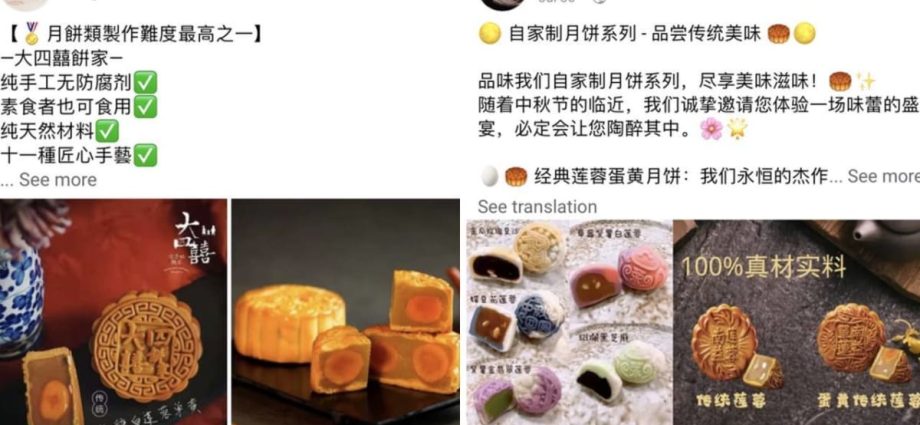STEPS TO STAY PROTECTED
Phishing domains have become more difficult for web browsers to block – today, 60 per cent of them exist for less than 10 minutes. When sellers redirect you to a website or URL link to make payment, it’s best practice to verify the site’s authenticity first by contacting banks, telcos, delivery services or government agencies.
If your smartphone has existing security protections built in, it will give a warning when an app is being sideloaded. Slow down and take time to read through the prompt before pressing “OK”.
Also, before downloading any app – whether from an official app store or a developer’s website – pay extra attention and check the details including user reviews, app permissions, number of downloads and even background of the developer.
For instance, if you find a globally popular app that has only several hundred or thousand downloads, it warrants suspicion that it is a malicious app masquerading as the official version.
In other cases, fake apps often ask for additional authorisations that are not necessary. For example, a calculator app should not be asking for access to your contacts or photos.
To keep your device safe, in addition to the built-in protection of your device’s app store that automatically scans potentially harmful apps, you should always pay attention to prompts or notifications alerting you of any risks.
Checking the data privacy section available on app stores can give you information on what data the developer is collecting and for what purpose; whether the developer is sharing data with third parties, and the app’s security practices such as whether the data is encrypted.